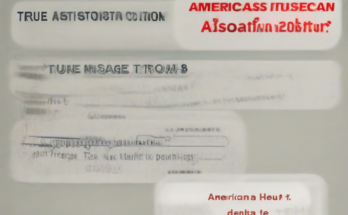Building Your Own Free Donation Website: A Comprehensive Guide
Creating a website for accepting donations can significantly boost your fundraising efforts. This guide provides a detailed walkthrough on how to build a functional donation website for free, focusing on readily available tools and resources.
Choosing the Right Platform
The foundation of your donation website lies in the platform you choose. Several excellent free options cater to various technical skill levels.
- WordPress.com (Free Plan): While offering limited customization compared to self-hosted WordPress, the free plan provides a solid base for a basic donation website. You’ll need to integrate a donation plugin, discussed later.
- Google Sites: This user-friendly platform is ideal for those with minimal web development experience. Its simplicity makes it quick to set up, though customization options are more limited than WordPress.
- Other Free Website Builders: Several other platforms like Wix, Weebly (with limitations on free plans), and others provide drag-and-drop interfaces, making website creation accessible to beginners. However, free plans often come with branding limitations or restricted functionality.
Essential Features for Your Donation Website
Regardless of the platform you choose, several features are crucial for an effective donation website:
- Clear and Concise Mission Statement: Immediately communicate your organization’s purpose and the impact of donations.
- Compelling Storytelling: Engage visitors with stories of those benefiting from your work. Use images and videos to create an emotional connection.
- Secure Donation Processing: Integrate a reputable payment gateway like PayPal Giving Fund, Stripe, or similar services to ensure secure transactions. Many platforms offer seamless integration with these gateways.
- Multiple Donation Options: Allow donors to choose different donation amounts or recurring donation options to cater to various giving capacities.
- Transparency and Accountability: Clearly display how donations will be used and provide regular updates on your organization’s progress and financial reports. This builds trust and encourages future donations.
- Mobile Responsiveness: Ensure your website is easily accessible and functions flawlessly on all devices (desktops, tablets, and smartphones).
- Contact Information: Provide clear contact details (email, phone number) for donors to reach out with questions or inquiries.
- Donation Receipt Generation: Automate the generation and delivery of tax-deductible donation receipts to donors. This is crucial for maintaining financial transparency and donor confidence.
Step-by-Step Guide: Setting up a Donation Website with WordPress.com (Free Plan)
This section outlines the process of creating a donation website using WordPress.com’s free plan. Remember, limitations exist within the free plan, and upgrading might be necessary for advanced features.
- Create a WordPress.com Account: Sign up for a free account. Choose a relevant domain name (if available).
- Choose a Theme: Select a clean and simple theme compatible with donation plugins. Prioritize themes with a responsive design.
- Install a Donation Plugin: Search for and install a donation plugin compatible with WordPress.com. Popular options include GiveWP (may require a paid version for full functionality), or explore free alternatives with limited features. Carefully review the plugin’s features and user reviews before installation.
- Configure the Donation Plugin: Follow the plugin’s instructions to set up your payment gateway (PayPal, Stripe, etc.). Configure donation amounts, recurring donation options, and receipt settings. Test the donation process thoroughly before making it live.
- Create Engaging Content: Write compelling content about your organization’s mission, impact, and the stories of those you serve. Use high-quality images and videos to enhance the user experience.
- Customize Your Website: Within the limitations of the free plan, customize your website’s appearance, adding your logo, branding elements, and contact information.
- Publish Your Website: Once you’re satisfied with your website, publish it and share the link to promote your fundraising efforts.
Utilizing Other Free Platforms
If WordPress.com’s free plan doesn’t meet your needs, consider these alternatives:
- Google Sites: Its drag-and-drop interface simplifies website creation. You’ll likely need to use an external payment gateway and embed the payment form on your Google Site.
- Other Free Website Builders: Many free website builders offer basic features for creating a donation page. However, be mindful of limitations regarding customization and functionality on free plans. You’ll generally need to use a third-party payment integration.
Optimizing Your Donation Website for Success
Beyond the technical aspects, optimizing your website’s content and strategy is essential for maximizing donations:
- Compelling Call to Action (CTA): Use clear and persuasive language to encourage visitors to donate. Place CTAs strategically throughout your website.
- Social Media Integration: Share your donation website link on social media platforms to reach a wider audience.
- Email Marketing: Build an email list to communicate with potential donors and share updates on your organization’s progress.
- Search Engine Optimization (SEO): Optimize your website’s content and structure for search engines to improve visibility and attract organic traffic.
- Regular Updates: Keep your website content fresh and engaging by regularly updating it with new stories, progress reports, and impact stories.
- Analytics Tracking: Use analytics tools (like Google Analytics) to track website traffic, donation conversions, and other key metrics to understand what works and what doesn’t.
Legal Considerations
Before launching your donation website, ensure you comply with relevant legal requirements, including:
- Privacy Policy: Clearly state how you collect, use, and protect donor information.
- Terms of Service: Outline the terms and conditions of using your website and donating.
- Tax Compliance: Understand the legal requirements for issuing tax-deductible donation receipts.
- Data Security: Implement appropriate security measures to protect donor data from unauthorized access.
Advanced Features (May Require Paid Services)
While building a basic donation website is achievable for free, advanced features often require paid services or upgrades:
- Custom Domain Name: A custom domain name (e.g., yourorganization.org) enhances professionalism and brand recognition.
- Enhanced Analytics and Reporting: Advanced analytics tools provide detailed insights into donor behavior and campaign performance.
- Recurring Donation Management: Robust tools for managing recurring donations and donor relationships.
- Integration with CRM Systems: Integrating your donation platform with a Customer Relationship Management (CRM) system streamlines donor management and communication.
- Multilingual Support: Reaching a broader audience by providing website content in multiple languages.
Conclusion (Omitted as per instructions)